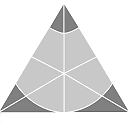Understanding the Test System
-----------------------------
Regression tests are a vital part of any software project so the test tool and its structured I/O file format
were constructed so that performing and maintaining tests is done consistently and in a straight forward way.
The most basic tests (which cover the various tools and some basic server protocol commands) can be run using
the batch/script "dotests" (this testing at the very least should be done prior to making any commit).
Using the Regression Test Tool
------------------------------
Regression tests are performed via the test tool which is passed a structured I/O file that contains the test
steps and groups. To see the test tool's usage options just run it without any arguments (or argument -?).
Test Structured I/O File Format
-------------------------------
The basic format for test structured I/O is as follows:
<sio/>
<groups/>
<group/>
...
</group>
</groups>
</sio>
The following is a sample group:
<group/>
<name>test_parser
<tests/>
<test/>
<name>1
<description>Perform command syntax and usage tests.
<test_step/>
<name>a
<exec>test_parser -test
<input>false
<output>generate
</test_step>
</test>
</tests>
</group>
Each group has one or more tests that each contain one or more test steps. Each and every test step must have
name, exec, input and output attributes. By convention the name of each test step is one lower case letter as
it helps to provide naming consistency (and 26 steps is not an unreasonable limit for each single test).
The exec attribute contains the name of an external program to run (which by default will be run in the local
directory). One or more special "prefix" characters can also be prepended (if more than one then they must be
ordered as follows).
! - this prefix identifies that the program being executed is expected to have a non-zero return code
* - this program will be started asyncronously
$ - this program is not local (so under Linux will not be run with ./ prefixed)
In certain cases a single program exec might create more than one new test result (test result files are text
and are named using <group>_<test>_<step>.tst and new test results <group>_<test>_<step>.new). For these type
of tests subsequent test steps with an empty exec attribute can be used to compare each result separately.
The input attribute must be either "true" or "false" (without quotes). If "true" then a text file is expected
to exist named <group>_<test>_<step>.cin which will be fed via stdin to the exec program.
The output attribute must be either "none", "generate" or "automatic". Typically "none" will be used by steps
that are actually for asynchronous program starts or for general housekeeping. If "generate" is used then the
stdout of the program run will be redirected to a file named <group>_<test>_<step>.new. If "automatic" is the
value then the output file <group>_<test>_<step>.new is expected to be created by the program itself (or with
empty execs by the previously run program).
Note that by convention each test is named a with a number and test group names are prefixed with "test_" (if
a specific testing tool exists such as test_program then this would be the preferred group name).